

Shopify POS, the breakthrough mobile point of sale that made its debut on iPhones and iPads, is now available on Android for free. It's the perfect companion app to Shopify Mobile for Android.
Globally, Android has cultivated fiercely loyal and undeniably passionate fans. Shopify POS stays true to what these Android advocates expect: the features that made the iPhone/iPad version a success, but delivered in a style that’s distinctly Android.
Start selling anywhere with Shopify POS, now available for free on the Google Play Store (and as always, the Apple App Store).


Accept payments, anytime, anywhere...and now on any device

Smartphone or tablet, iOS or Android—the choice is yours. With Shopify POS, you can accept cash, credit, and debit, on any device. Start selling at markets, popups, trade shows, and in store without having to invest in a new phone or tablet; simply use the one you already own.
Your business in one place
Still spending your free time copying data from another point of sale system to Shopify? With Shopify POS, your products, sales, and customers automatically sync with Shopify, keeping everything together in one place.
When you need an overview of your entire business, just sign into Shopify. From there, easily compare stats from all of your sales channels, explore detailed reports, and discover which products are most popular, which locations are booming, and which staff members are really giving it their all.
Get Your Free Credit Card Reader
Shopify merchants in the U.S. and Canada can use our free credit card reader to instantly accept Visa, MasterCard and American Express credit cards with Shopify POS. You can order your free credit card reader from inside the app after installing it on your smartphone or tablet.
When you swipe credit cards using our credit card reader, you can take advantage of these low credit card rates:

Start using Shopify POS today by downloading the app:


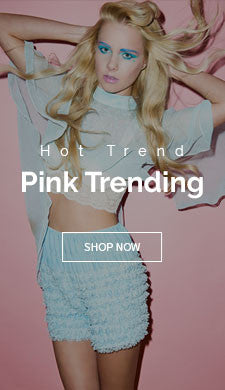







Comment (1)
test